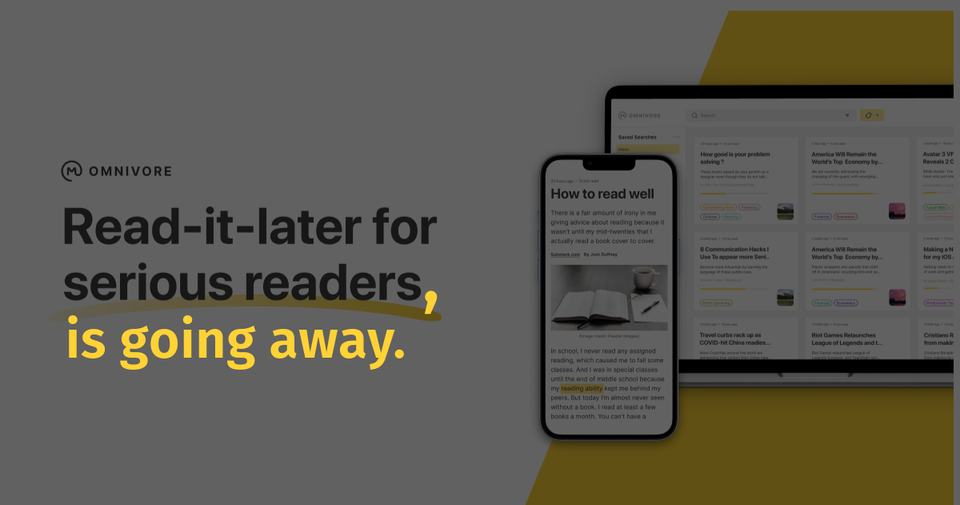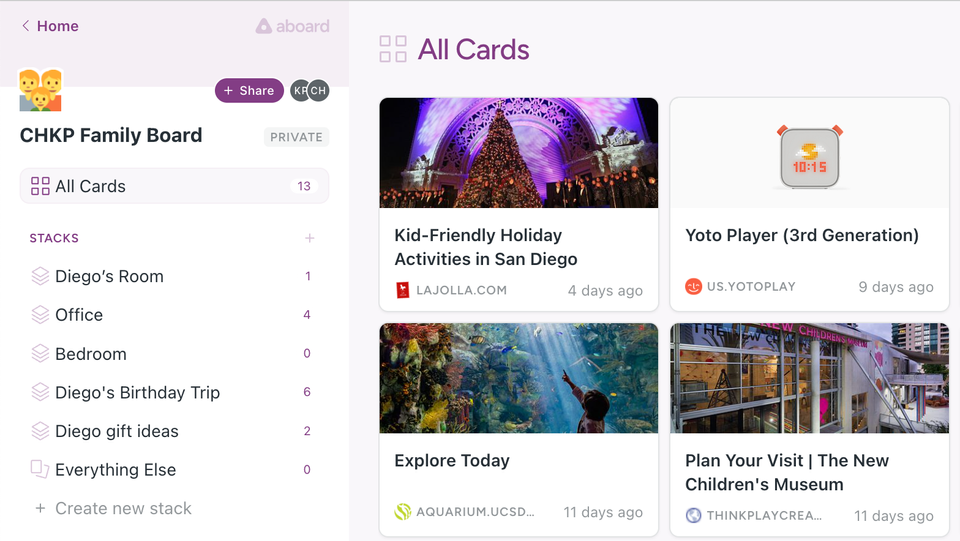VoicePal: A Game-Changer for Idea Organization and Content Creation
Apps like VoicePal are making it easier than ever to capture your unfiltered ideas and turn them into actionable steps, usable first drafts, emails/messages, and more.
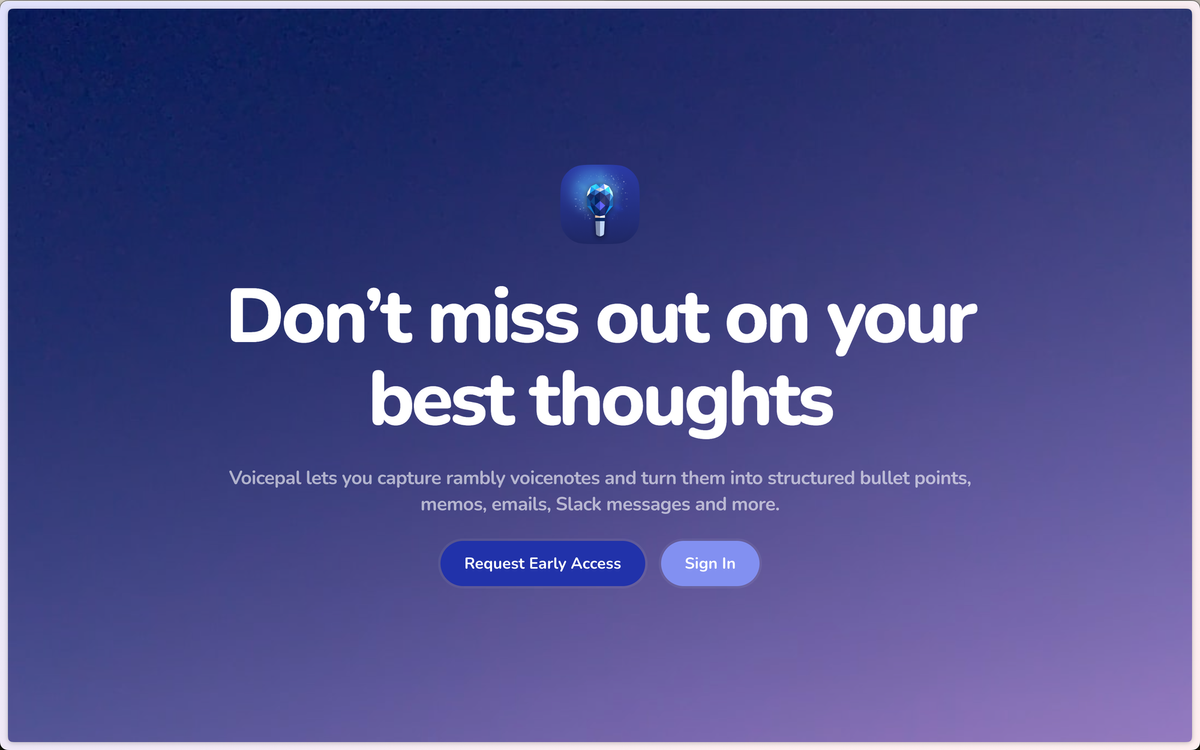
Struggling with consistency
Do you struggle with consistency when it comes to writing and publishing blog posts? If so, you're not alone. Many people, myself included, find it challenging to go from idea to outline to first draft to a publishable post. It can be a time-consuming process that requires a lot of effort and energy, both of which I lack a majority of the time.
However, there are tools available that can help streamline this process and make it easier to bring ideas to life. One of those tools is VoicePal, a transcription, and generative AI prompting app that can significantly reduce the time it takes to turn your thoughts into a solid first step.
Before Voicepal
Often it would take me 2-3 weeks to write posts for this blog because of how long it took to get through the ideation, organization, and editing process. Everyone’s process is different and like many parents, mine consists of countless interruptions so if I wanted to write something and put it out there, I needed time I didn’t have.
This changed when I started leveraging voice memos. Many of my content ideas came at the most random times, often when I’m not near pen, paper, or my phone. Recording voice memos on my Apple Watch became a way for me to externalize my thoughts and ideas. I would take these voice memos and run them through apps like Otter.ai to generate a transcript and then load the transcript to ChatGPT to organize it.
While still a multi-step process, this helped me get from an idea to an organized outline much faster. And so began the search for an app that could do this. It didn’t take too long.
Hey gang - For the past few months, my team and I’ve been building a new way to double your productivity - using your voice.
— Ali Abdaal (@AliAbdaal) December 14, 2023
I’d love to introduce you to VoicePal, an AI-enabled voice recorder, transcriber and transformer. Think of it as Voice Notes but on steroids - record a…
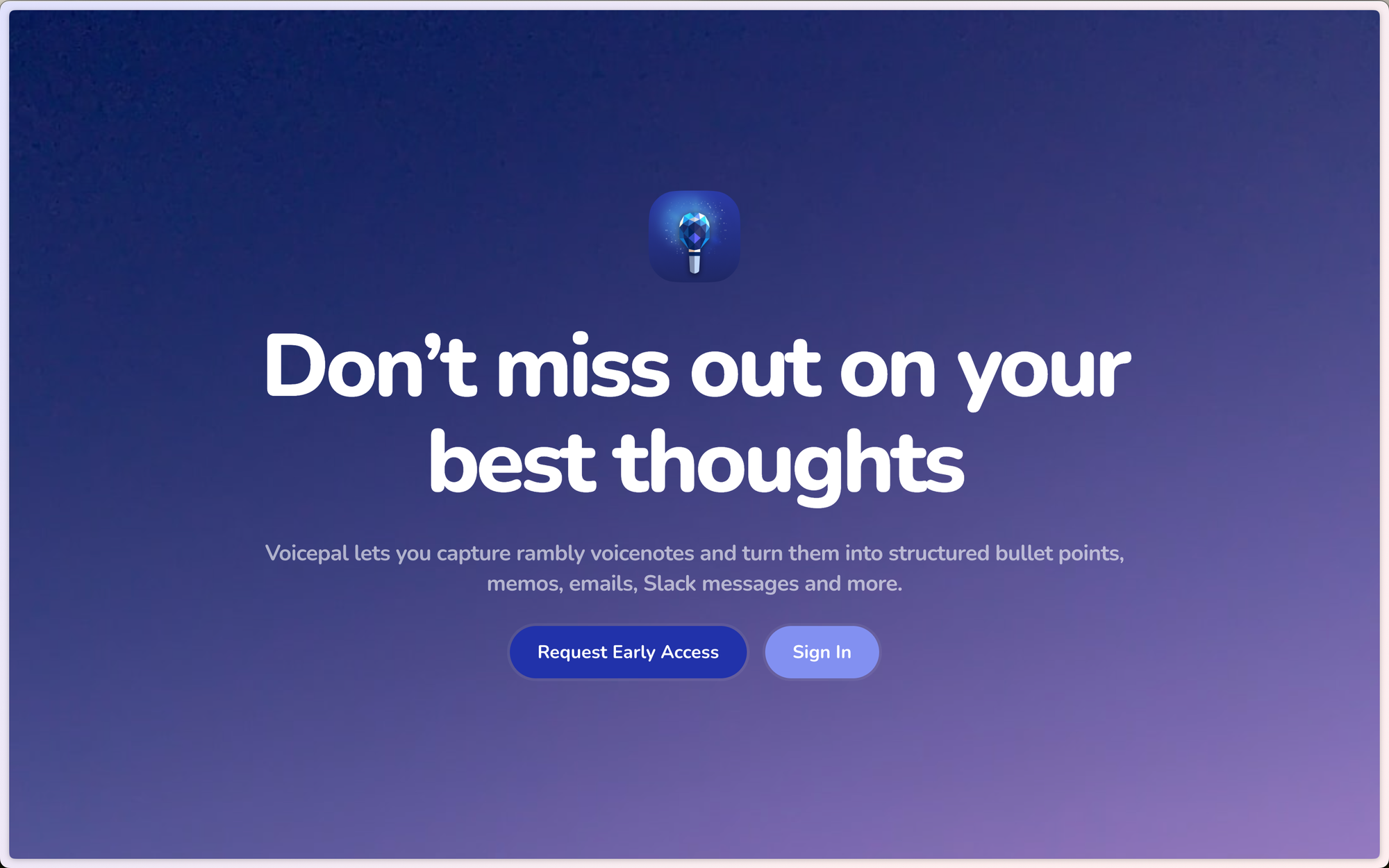
My VoicePal workflow
My process with VoicePal is simple. When I can, I jot down notes in Apple Reminders or Craft, and then use VoicePal to record my thoughts when I have free time. I've also recorded directly into VoicePal when the original idea struck, but I've had much better results if I jot some bullet points before I hit record.
The app provides transcription and generative AI prompting to turn my spoken words into a written format, making it easy to create an outline or a first draft for a blog post.
Using VoicePal has helped me externalize my thoughts and simplify the process of capturing, organizing, and summarizing ideas. In the short time I’ve been using it, it’s instantly become a valuable tool for those like me who struggle to get their thoughts onto paper or a note-taking app. It’s also a game-changer for anyone who has ideas but lacks the time and energy to bring them to life.
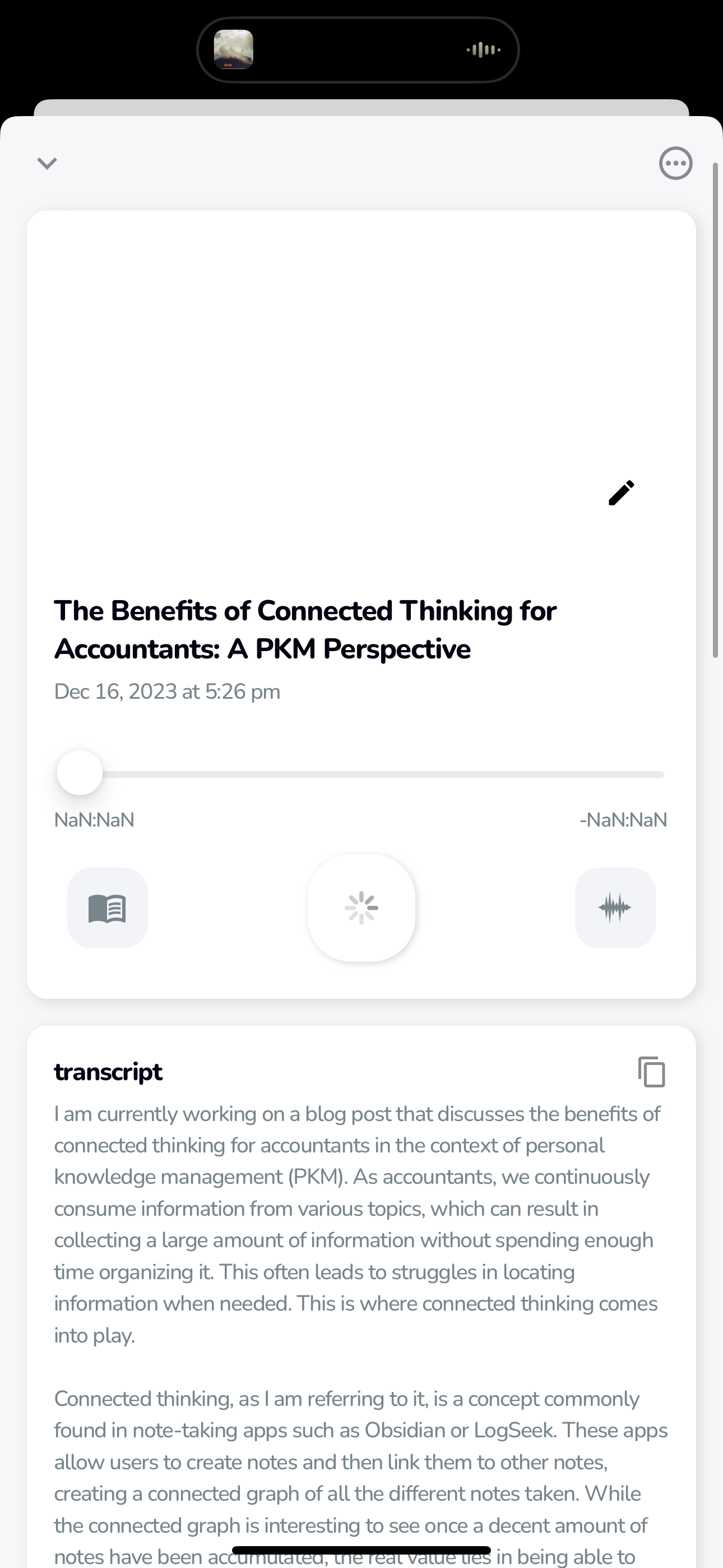
The benefits of spoken words
If you’ve ever done a written brain dump, you may have faced a similar struggle as I have. That initial hesitance to write something down on paper. That subconscious filtering process you go through to get exactly what you’re thinking on that sheet of paper or blank page. For me, that goes away when I start talking.
When I start recording a voice memo, I get into this stream of consciousness and my brain takes over. I can immediately speak as I’m thinking, much faster than I could ever write or type. It’s this raw content, I think, that captures my ideas in a way writing or typing cannot. Speaking my thoughts stimulates creativity and helps me think more freely leading to new connections and insights that may not emerge when writing or typing.
If you don’t consider yourself a strong writer (I do not), I’d consider a process like this. You’d be surprised at how knowledgeable and insightful your thoughts and ideas can be when you’re able to externalize them freely and organize them later.
Prompt templates
Another great feature of VoicePal is the ability to save prompts as templates. So if you're often using the app to generate outlines, and ideas, identify action items, or provide a specific blog post outline, you can save the prompt as a template so you don't have to type it each time.
Give VoicePal a shot
If you're interested in trying out VoicePal, sign up for one of their limited beta spots. It's a tool that has been incredibly helpful for me in the short period that I’ve used it, and I’m grateful to Ali and his team for putting something like this out there.
It could be the tool that helps you turn your ideas into something cool.