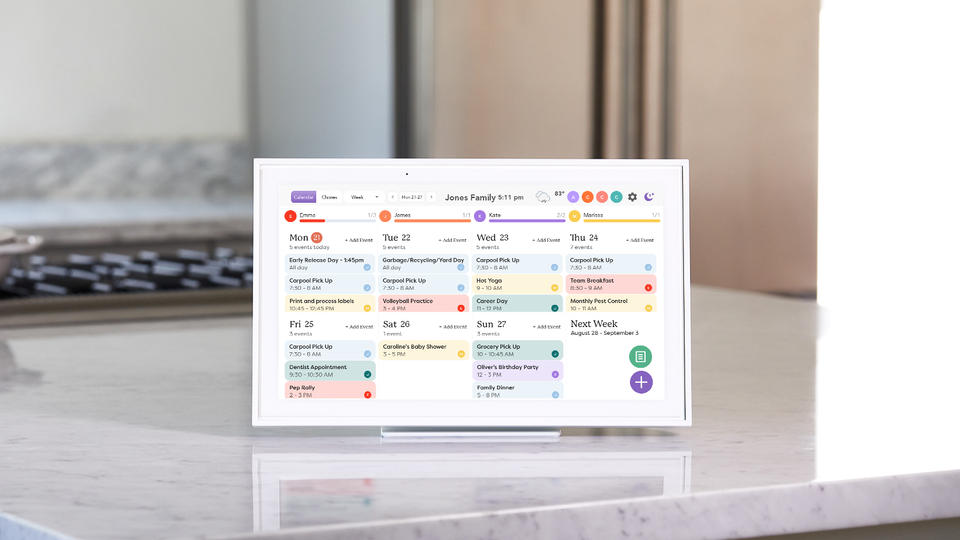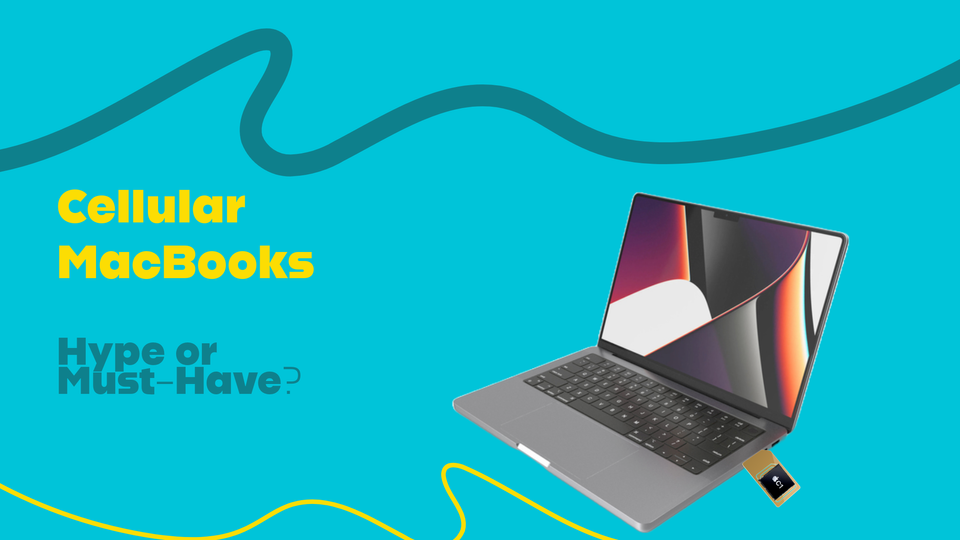The new iPad won't change behavior; iPad OS 13.4 will.

There’s a new iPad in town.
And it’s not what you should be paying attention to.
I’m writing this on my iPad Pro. Not the new iPad Pro, the one just before it. There are a few physical differences between the two, but if you deduced from the title, it’s not the new iPad I’m interested in. It’s the new software running on the iPad: iPadOS 13.4.
The iPadOS 13.4 update is available to everyone and it’s changing the way I interact with my iPad from the get-go. How? For starters – I’m using a mouse.
Let’s talk about it.
Trackpad support is here, and it’s obvious
I say it’s obvious because technically trackpad (and mouse) support isn’t something that came out of the blue in iPadOS. It’s actually a feature that has been available for a while, but it was buried under accessibility settings and was not as prevalent as it is now.
Why should we expect trackpad support to become prevalent on the iPad Pro?
Well, Apple made a keyboard… with a trackpad.
 It’s not available yet, but the fact that Apple has taken the plunge into keyboards with trackpads in the new Magic Keyboard shows the shift the company is taking around how it expects users to interact with an iPad.
It’s not available yet, but the fact that Apple has taken the plunge into keyboards with trackpads in the new Magic Keyboard shows the shift the company is taking around how it expects users to interact with an iPad.
Apple is expecting people to use iPads like computers without calling them computers. It’s a weird dynamic because their marketing explicitly calls iPads “not a computer” yet every software update brings more and more computer-like features.
Multi-tasking, a file browser, a desktop level browser… it’s all been leading up to the eventual introduction of the peripheral that makes a computer what it is. I’m here for it.
You get iPad OS 13.4. You get iPad OS 13.4. EVERYONE GETS iPad OS 13.4!
If you have an iPad that supports iPadOS 13.4 (reminder that not just the iPad Pro is supported), a keyboard and a bluetooth mouse/tracker, try it out. It’s strange at first because you may have never thought you’d be using a trackpad with an iPad, but I can assure you that after a few minutes of clicking around and using your iPad like you would a computer, you’ll notice the big shift that’s coming.
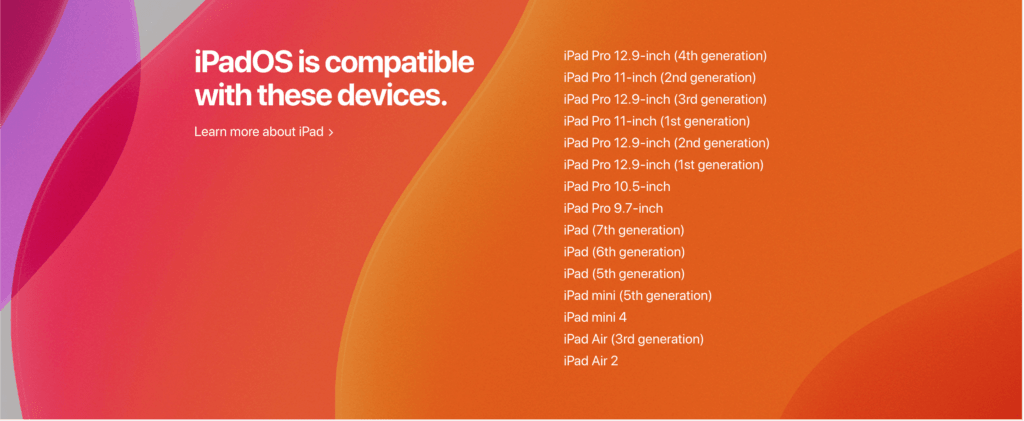
App support is limited… for now.
Like with many OS updates, app support is limited. Most of Apple’s default apps work pretty intuitively with a mouse, but apps like Gmail and Google Calendar aren’t quite there yet.
If there’s an app you really wanted to use with a mouse and the support isn’t there, I’d give it some time and revisit.
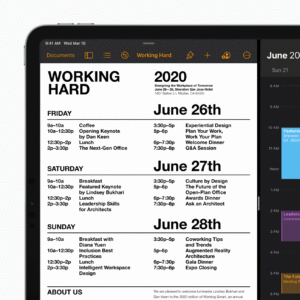
Expect lots of reviews for the next month and a half
The new Magic Keyboard comes out in May, which means people like myself have to wait a while to get our hands on. However, that’s not going to stop people from reviewing iPad OS 13.4 with different mice and trackpads.
That’s also not going to stop third-party manufacturers from making their own accessories. Logitech and Brydge have announced iPad keyboards with trackpads as well.
A lot has quietly happened. I’d expect more of it.
Typically you would see announcements like this at some sort of Apple event with a 2 hour keynote. Not this time.
But, just because there wasn’t a big Apple event, doesn’t mean the impact of these releases isn’t meaningful. It’s one of the more meaningful releases I can remember and I think as more people are working from home and using their iPads more, we’ll all start to take notice of how we can use an iPad as more than an entertainment consumption device.
I’ve posted some videos below that I found helpful. Feel free to check them out and let me know what you think!
https://www.youtube.com/watch?v=taE89zcPpzYhttps://www.youtube.com/watch?v=1cqfWe0zU_Ahttps://www.youtube.com/watch?v=RZx6Wj_eAE4