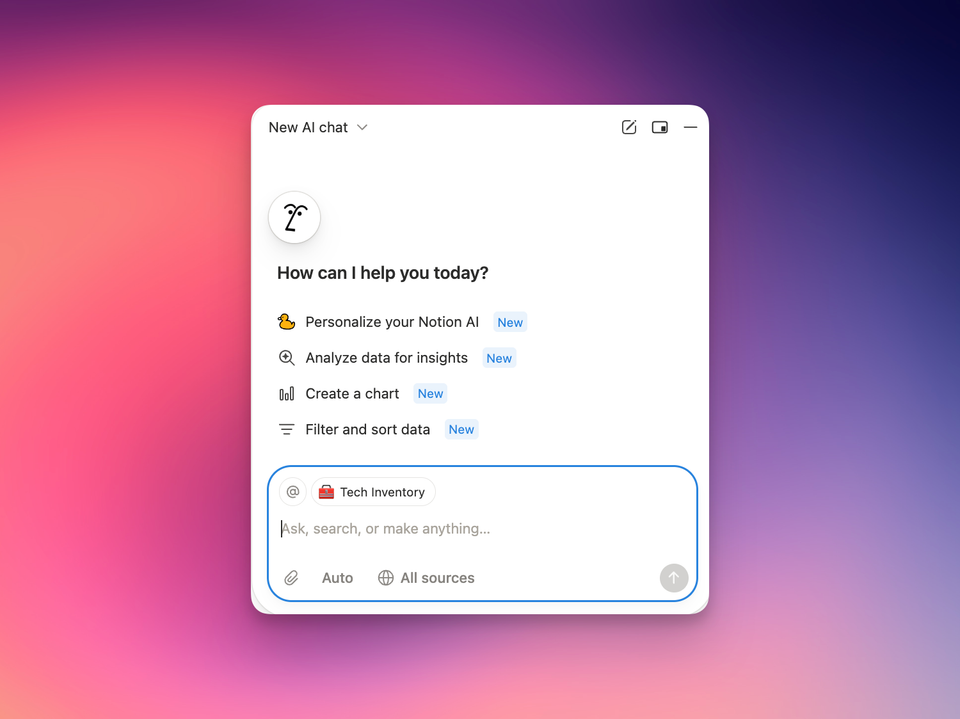My Home Automation Setup - v1
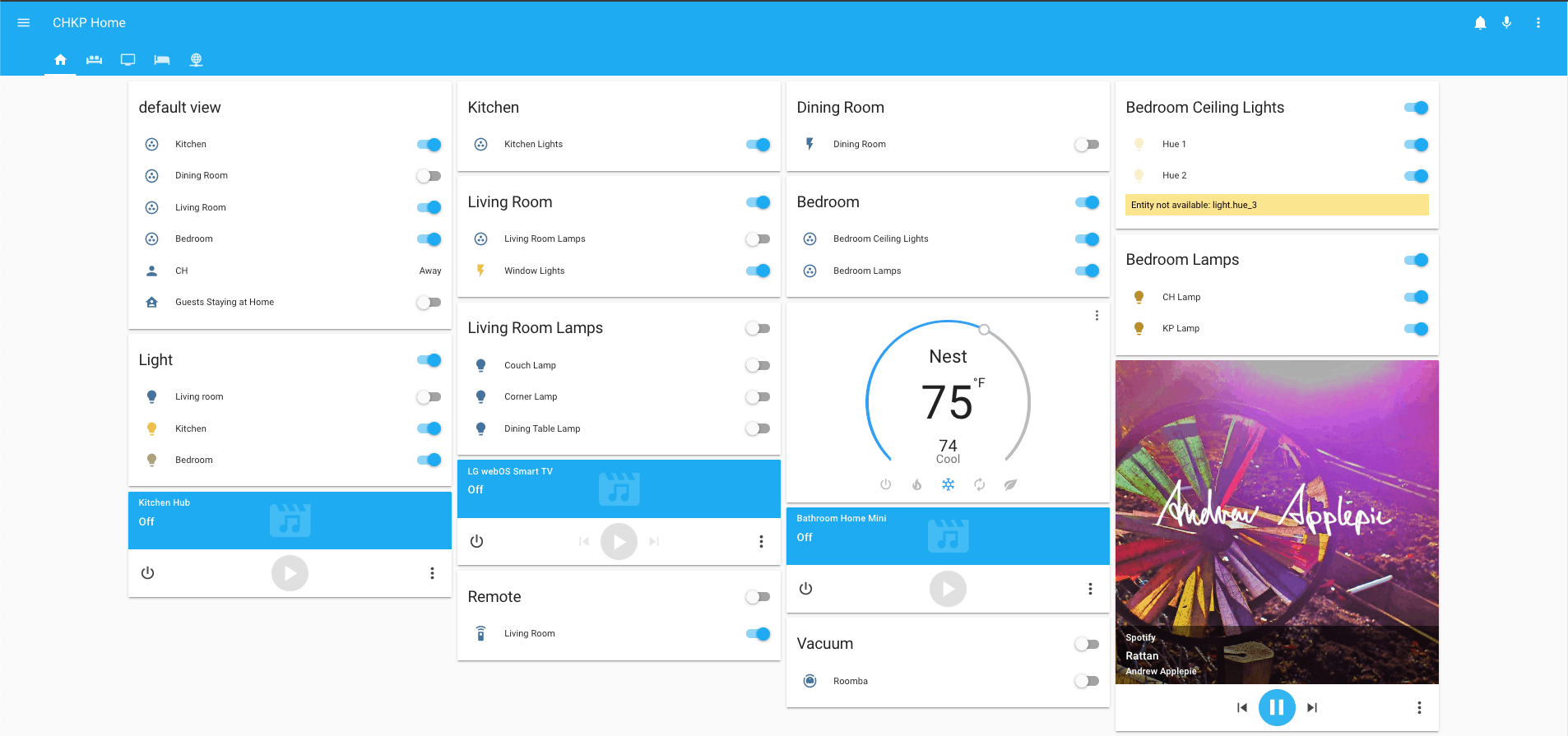
*Quick note – some of the links I’ve included below are affiliate links. Purchasing through them benefits the blog at no additional cost to you 🙂
I’ve been wanting to share my home automation setup for quite some time now, but never really knew how to approach it.
I plan on writing more posts about how I got into home automation, the different products I have integrated into my smart home and how I’ve gotten everything to talk to one another. However, this post is going to be a summary of the products that are in my setup and how I use them, with the hope that if any of them catch your interest, you can let me know and I can go into more detail in another post/video.
Let’s get started!
Lights
This is the gateway into home automation. There are tons of options when it comes to smart lighting. Before I get into what I have, I wanted to clear up some of the options:
- WiFi Lights: like their name, these lights connect to your home network and sometimes come with a companion app that allows you to power them on/off and change colors.
- Bluetooth Lights: these lights connect to your phone via bluetooth, meaning there’s not much the lights can do when you’re (your phone) not near them.
- Zigbee/Z-Wave Lights: these are special protocols (ways of communicating) that often times require the use of some sort of hub or base.
Now that the different options are cleared up, here’s what I have in my setup.
Philips Hue
Arguably one of the most popular options when it comes to smart lighting. I started off with the Philips Hue Color Starter Kit.

This came with a few bulbs and the Hue hub that connects all of the lights. I have these set up in my bedroom in the ceiling fan. The Hue app comes with some “scenes” preinstalled that I use quite often to change the brightness and intensity of the lights. Although they are colored bulbs, I haven’t really used different colors, to be honest. Every now and then friends come over and I show them how we can change the lights to different colors, but in my current setup, I don’t really use them.
In addition to our colored Philips Hue, I use two different temperature bulbs. The Hue White bulbs are your typical warm white that you’ll find in lamps. I also have the Hue White Ambiance that I use in the kitchen. These are different than the warm white in that you can go from a bright white light to a warm white.

TP-Link Switches and Plugs
There are instances where it doesn’t make sense to buy multiple smart lightbulbs. For me, that case was my dining room track lights. The light fixture uses 5 smaller bulbs that are not as common. For these lights, I used a smart switch.
Specifically, I got the TP-Link Smart Light Switch (HS200). This replaced the traditionally light switch, connects to my home network and allows me to turn my kitchen lights on/off remotely.

For Christmas, my wife and I wanted to put some lights on our window. I wanted a way to control those lights and sync them up with all of our other smart lights, so I got the TP-Link Smart Plug (HS105). This convenient little thing just plugs right into the wall (pun intended), connects to my home network and allows me to turn on/off whatever I plug into it. In this case, our Christmas lights.
Voice
With all of these lights, there has to be some way to easily control them right? Right. This is where voice assistants come in.
We all know Alexa, Google and Siri have some sort of smart home abilities. I won’t get into each one of them in detail (writing something else about that), but I just wanted to let you know which one I used to control my lights at home: all of them.
I have 1 Google Home Mini, 1 Google Nest Hub, 2 Amazon Echo Dots and Apple devices galore.
I like having all the voice assistants since it allows me to experience how the each handle similar tasks. It’s just the techy inside me, really. To others, this is probably overkill.
Alexa
Amazon Echos: I have one in the bedroom and one in the living room connected to a sound bar. I’ve created a group so that when I’m in the bedroom or living room and want to stream music on Spotify, they play on both speakers. As expected, I can control the lights and play music. Pretty straight forward.

Google Homes: I have the Nest Hub in the kitchen since it has a display and a mini in the bathroom to play music and podcasts. I have also created a group here, so if I’m in the kitchen or cleaning and going back and forth from the bathroom to the kitchen, music can play from both. Like my Echos, I can control lights and play music on these as well.

Apple
Apple Devices: I don’t intentionally use Siri that much to control things, but as more devices become Home Kit compatible, I like to see what the experience is like. What I really use my Apple devices for is HomeKit, which I’ll get into in another post. It provides a really easy interface to see everything all my lights and devices, like this:
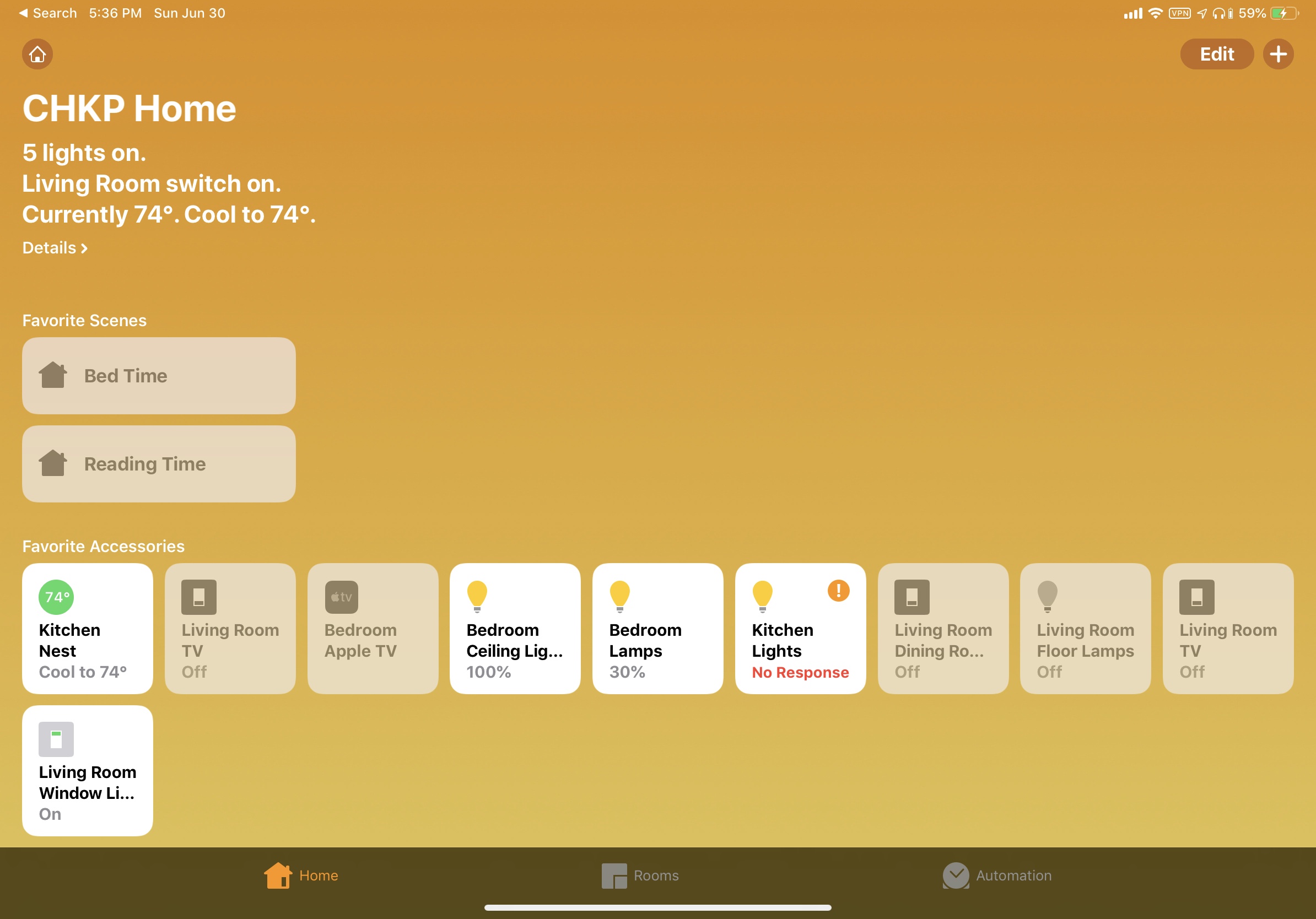
Additional Products
Some additional products worth mentioning but not going into detail about are my thermostat and smart vacuum. I have a Google Nest E Thermostat and a Roomba 985. There’s not much to them, to be honest. I can change the temperature of my apartment with my voice or through the app and I can run the Roomba whenever I need it to.
The Hubs/Home Automation Software
I’ve listed all of the devices I have in my smart home and I’ve shared how I use various voice assistants to control them. However, the most important, and sometimes overlooked, aspect of home automation is how everything communicates with one another.
It’s important to distinguish the difference between hubs and assistants. While assistants allow you to control devices, hubs provide much more control and compatibility with a wider range of devices. I won’t go into detail on the distinctions, but here’s an article that discusses whether or not you need a hub if you’re interested.
For my hub setup, I use Home Assistant. It’s a free, open-source home automation platform that’s pretty easy to deploy. The crux of Home Assistant is that it has integrations with most smart home products, meaning you don’t have to worry about compromising for products that only “Work with Google Assistant” or are “Alexa Compatible.” If there’s a smart product out there, there’s probably a component for it. This means that I don’t have to worry about buying products that are compatible with my voice assistants, which is convenient.
There are other platforms available. The most consumer available one is Samsung SmartThings. This gets the job done for most people. I’ve installed it at my parent’s house and it works like you’d expect it to.
There’s also OpenHab, which is similar to Home Assistant.
To get Home Assistant running, you have to install it somewhere. If you’re fancy, you can set up a VM and install it on there. I’m not there yet, so my instance of Home Assistant is running on a Raspberry Pi 3B+, which is basically a tiny computer. I went to my local MicroCenter and picked up the board itself, a case an SD card and power supply. You can also find sets on Amazon, like this one.
Admittedly, I had no idea what I was doing when I got started. I ended up following this really helpful YouTube tutorial by JuanMTech.
Once you get Home Assistant installed, some of your products should start showing up automatically (my Hue and TP-Link lights showed up with no configuration required).
Now, it does take some work, tinkering and mostly time getting your setup to look like you want it to. I’ve been going at this for almost a year now and I still haven’t gotten my setup to where I want it. But, it’s better than it was yesterday and those baby steps are what matter!
This is what my setup looks like as of today:

LAST WORDS
I think that’s enough for one “summary” post.
Some key things to keep in mind as you embark on this home automation journey:
- It takes time, but you will learn a lot
- It’s not the cheapest hobby, by any means, but you can always build as you go
- When things don’t work, it’s frustrating. When they do, it’s badass
If you have any questions or want more details about any of the products I’ve listed, feel free to reach out. I’ve included some helpful links down below that helped me get started with my setup.
BRUH Automation – Home Assistant Tutorials
JuanMTech – Home Assistant Tutorials