Mindful Notifications: Finding Focus in a Distracted World
It's time to stand up to the apps responsible for the buzzes and dings that make us twitch.

In a world dominated by digital notifications, finding focus seems like an elusive goal. Whether it's the incessant buzzing of our phones or the constant ping of emails, notifications often lead us down a path of distraction. In this blog post, we'll explore practical steps to cultivate mindfulness in our notification habits, offering a roadmap to a more intentional and focused digital experience.
Blank Slate: The Power of Disabling Notifications
The journey to mindful notifications begins with a bold step—disabling notifications for everything. It might sound drastic, but this initial move provides a clean slate, allowing you to start fresh and reconsider which notifications truly deserve your attention.
iOS doesn't make it easy to disable all notifications, so to do so, you'll have to open Settings > Notifications and manually disable notifications on all your apps. Depending on the number of apps you have, this could take a few minutes but it's a big step in reducing the whelm you get every time your phone dings.
Use Scheduled Summary
As of iOS 17, there are two types of iOS notification delivery methods. Immediate notifications (ding, ding, ding, ding) and scheduled summary. Introduced in iOS15, scheduled summary allows you to schedule times throughout the day to receive a bundled summary of your notifications instead of being interrupted by individual alerts.
I'm a heavy user of scheduled summaries, especially during the work week, and have three times where most of my work notifications are delivered:
- 8am allows me to see what's going on in the morning and lets me know which way my day is going to go
- 2pm allows me to get some work done in the morning, get through lunch, and perhaps a workout. Catching up on notifications here will let me know what the rest of my afternoon is going to look like
- 5pm allows me to get a glimpse of what I'll have to focus on the next day or the following week
The above schedule doesn't mean I don't check my email or work chat during the day. It just means I'm not constantly interrupted by pings and reply-all threads. Having 3 scheduled deliveries in a day also means I don't miss anything that's too time-sensitive, either.
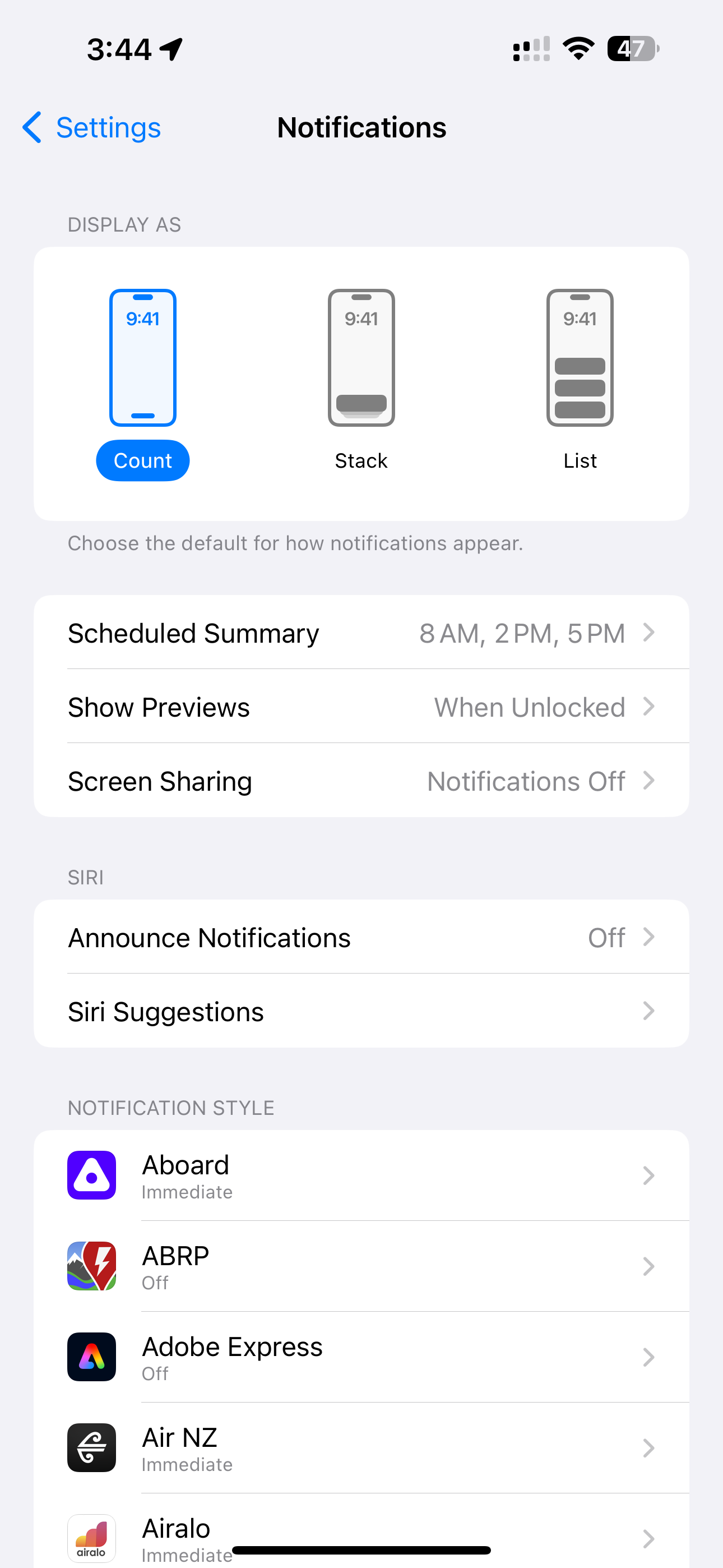
Understand Notification Types (iOS)
There are three types of notifications for iOS.
- Lock Screen notifications appear when your device is locked.
- Notification Center notifications appear when you swipe down from the top of your iPhone
- Banners are notifications that briefly appear and fade away.
What many often overlook is that you can disable one or all these notifications for each app. I don't need the Costco app to take up space and attention on my lock screen, notification center and while browsing my phone, so all those notifications are gone. The next step will help you narrow done which apps actually deserve notifications.
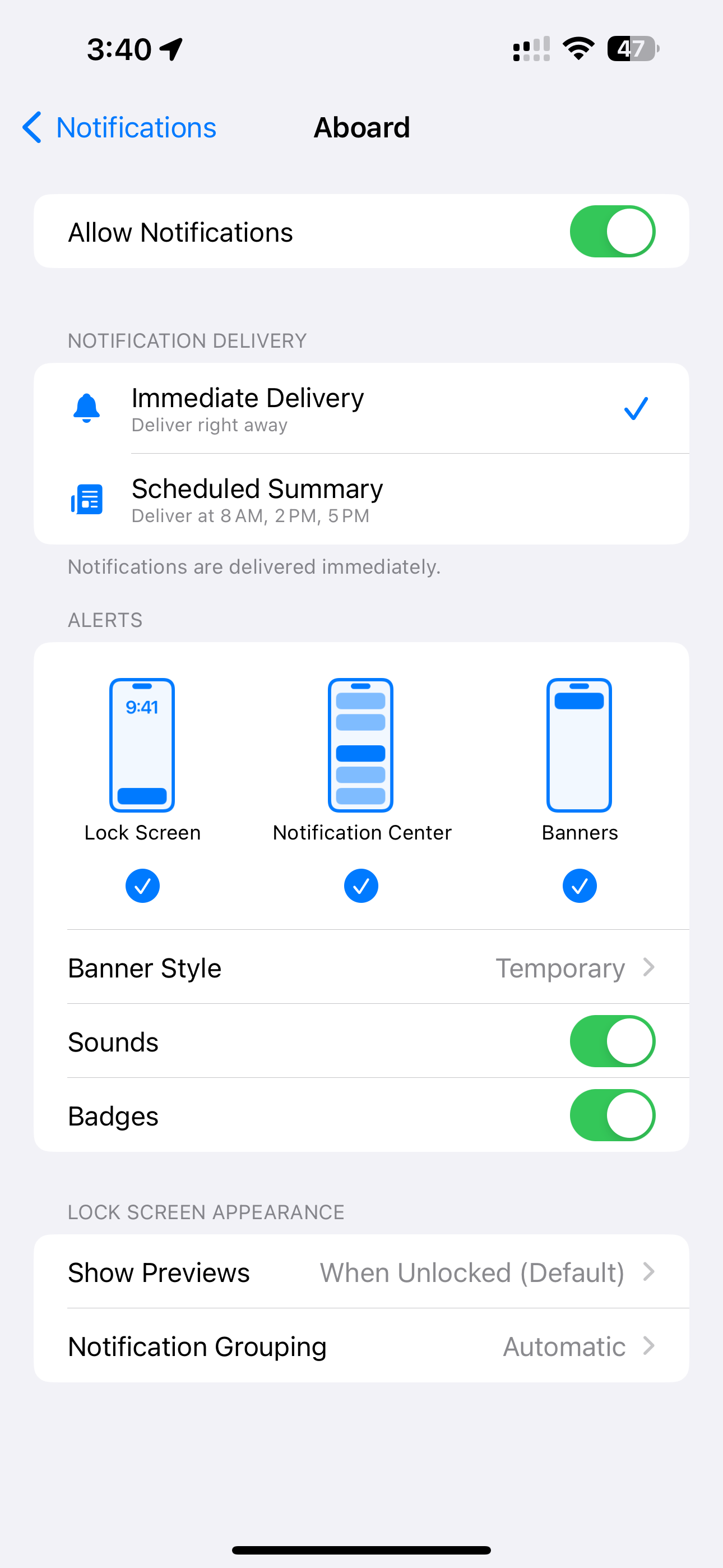
Identifying The Essentials
Once the notifications are silenced, the next step is to identify the essentials. Consider the apps that genuinely contribute to your productivity and well-being. Messages, reminders, and calendar invites are likely candidates, but the key is to be selective. Which notifications do you genuinely need in real-time, and which ones can be deferred? Does the McDonald's app deserve immediate notifications on your lock screen, notification center, and banner?
This part can be a bit overwhelming, but my advice is to:
- Disable the notification entirely. If this is too daunting then
- Use scheduled delivery. If you find yourself seeing the notification later on and not engaging with it, disable it.
Crafting Notifications for Focus
The type of notification matters as much as the app itself. Crafting notifications to be discreet yet informative takes some trial and error. For instance, managing work emails with silent notifications delivered in a summarized view can help maintain awareness without constant interruption. It's about being intentional in how and when you receive information.
Necessity Check: Eliminating Unnecessary Alerts
Not all notifications are created equal. Take a critical look at your app alerts. Do you need to be notified every time there's a new tweet or a sports score update? Discovering the apps that can be safely stripped of their notification privileges helps declutter your digital space, allowing you to focus on what truly matters.
If you're a sports or news junkie, you're familiar with the neverending buzz of notifications. If this is something you want, consider a focus mode that lets all that in. You get the notifications you care about and always have the option to turn them off when you don't need them.
This is also where the addition of Live Activities is helpful. They're widgets on your lock screen that provide information at a glance while being unobtrusive. If you're following a soccer or football game, this can keep you in the loop without habitually opening the ESPN app.

Enabling Notifications When You Need Them
Every situation demands a different level of awareness. By tinkering with notification settings based on your current context, such as enabling travel app notifications during a trip, you can ensure that relevant alerts reach you when they matter. This adaptive approach prevents unnecessary interruptions while still keeping you informed in crucial moments.
Focus Modes: A Personalized Approach to Digital Focus
Exploring focus modes or profiles, especially on iOS, offers a more nuanced approach. Create personalized focus modes for work and personal time, tailoring notification settings to match the context of your activities. This not only enhances focus during work hours but also provides a break from digital distractions during your downtime.
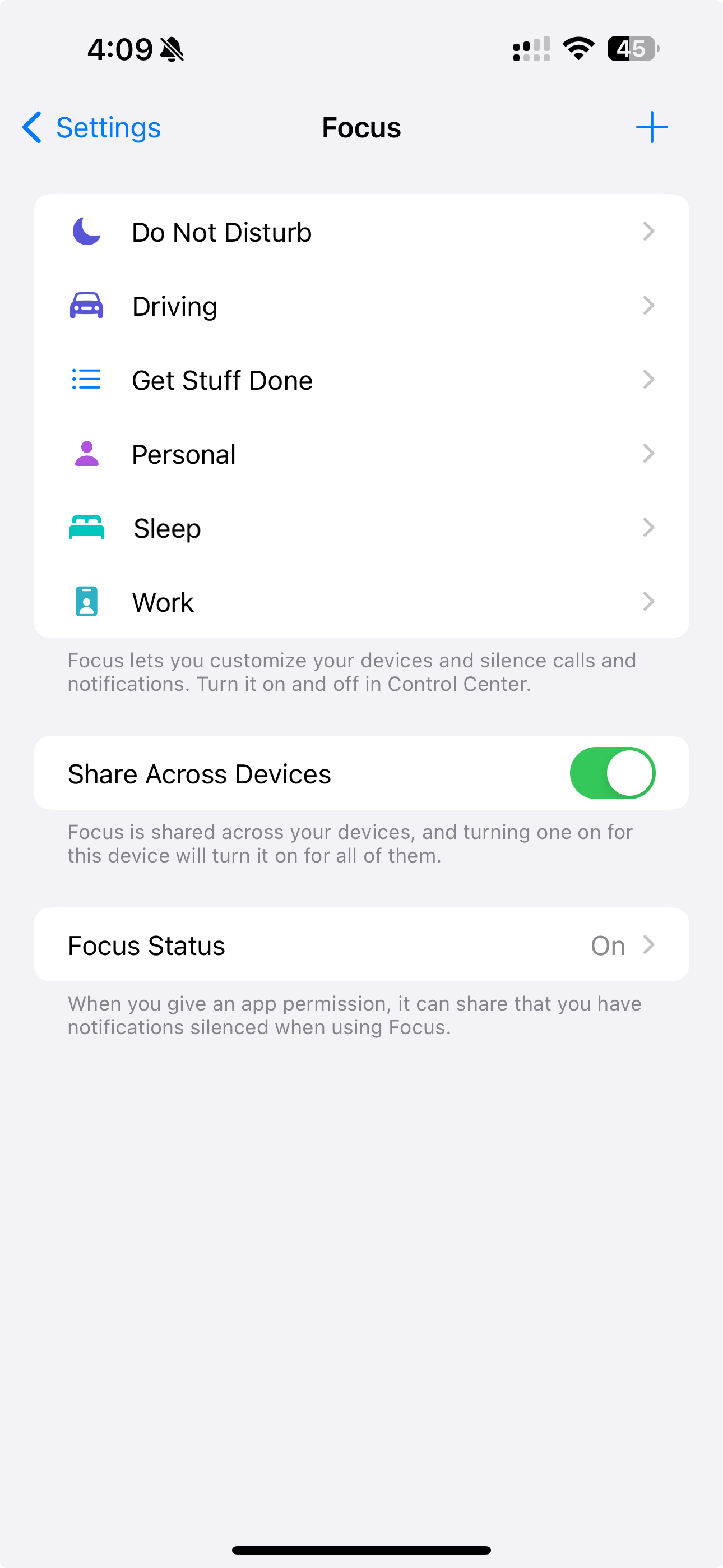
Reclaiming Your Time, Energy, and Attention
In a world where information overload is the norm, taking control of your notifications has become a necessity and a key component of good digital hygiene. By adopting a mindful approach to digital interruptions, you can reclaim your time, conserve energy, and direct your attention to what truly matters. It's a journey towards achieving a balance between staying connected and maintaining focus.



