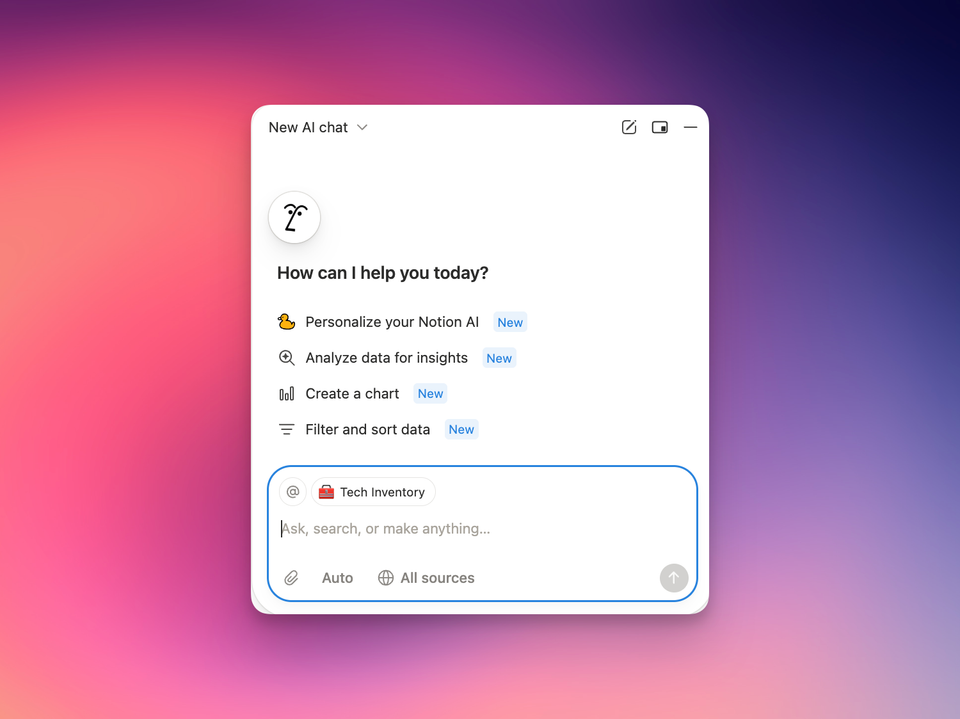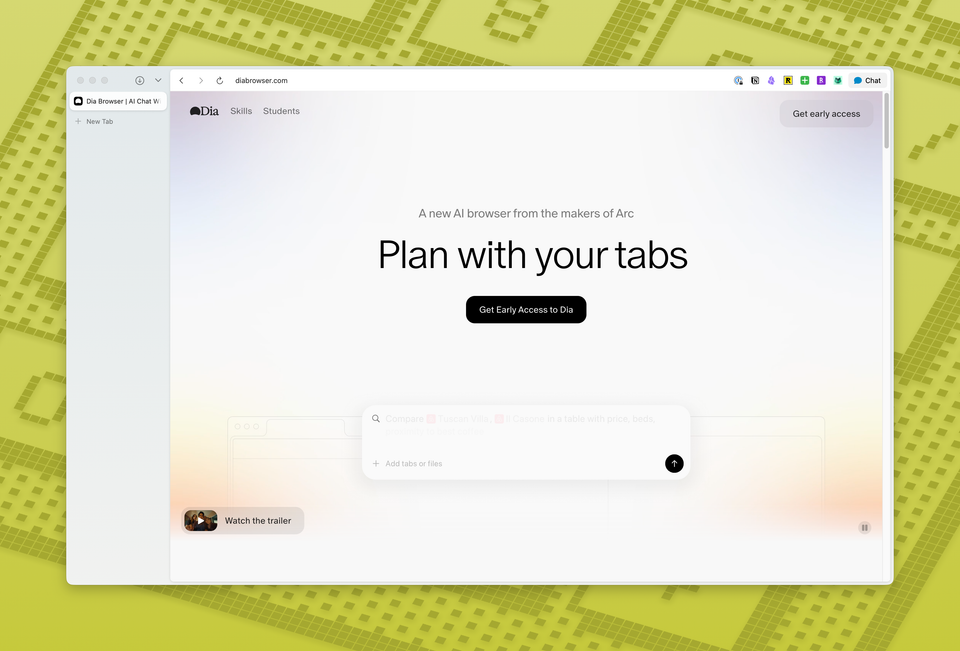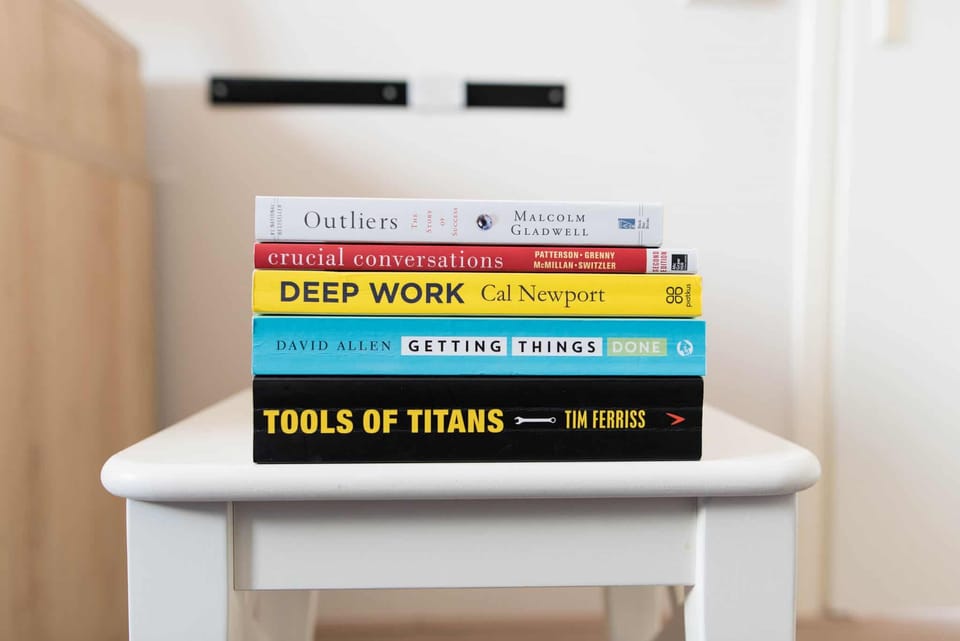The feature that made me switch back to (and pay for) Todoist
For months I've been trying to find the right apps to help me capture and actually do tasks. This new feature in Todoist made me switch.
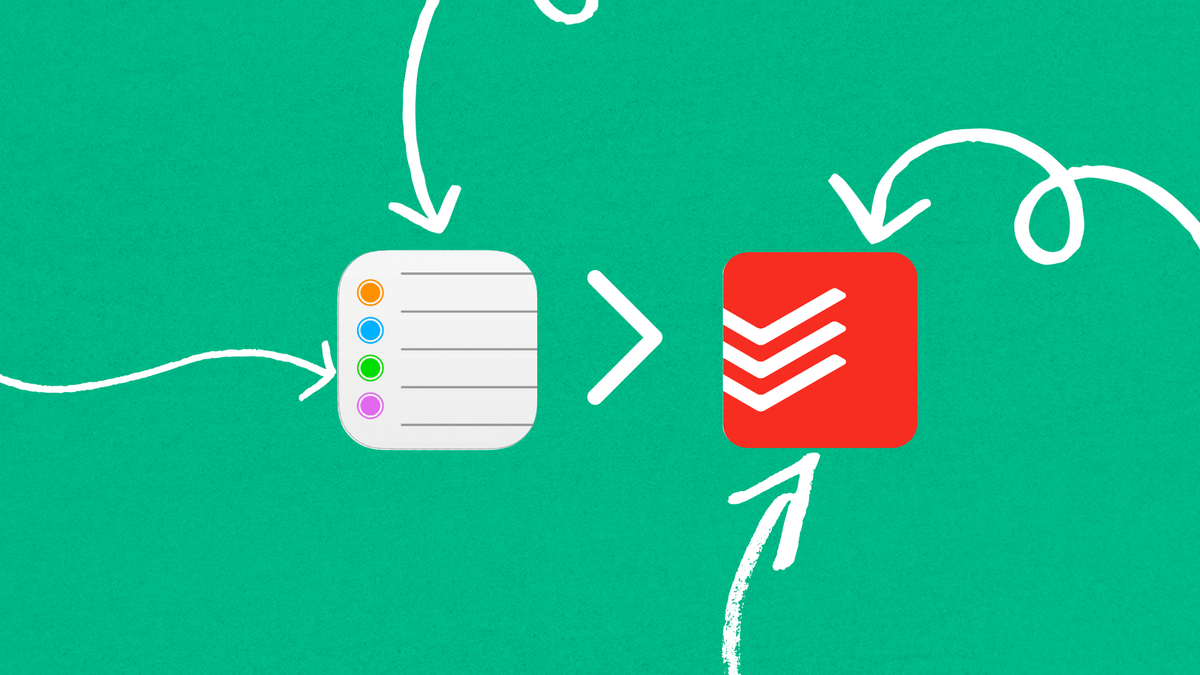
This post of part of my journey to build my own operating system. You can read the post that started this below.

For months I have been trying to tweak my productivity system. As I mentioned in my email post from a few months ago, there are a few things this system is intended to do:
- Help me capture all the things thrown at me and;
- Help me actually do the things
Since my post, I have used Apple Reminders as my capturing tool of choice. It's on every app. It works and doesn't have many bells and whistles, which is actually quite helpful because it prevents me from getting lost in the features instead of focusing on actually using the tool. But, there is a feature the Reminders does not have that my brain craves: boards.
Enter Todoist
I've used Todoist before but never got 100% on board because I struggled to make it fit my everyday needs. The catalyst really came when I stumbled across Bryan Jenk's YouTube video on how he uses Todoist to manage his life. While it might seem like overkill for some, the way Bryan uses Todoist to help manage his tasks to work with his ADHD made sense to me. And, this is where I found out Todoist now had BOARDS.
So, I watched his video (linked below), got excited, reinstalled Todoist everywhere, and got to work 😊
Kanban boards baby
If you're not familiar with Kanban boards, Todoist has a great explainer. They function similarly to regular task lists, but the manner in which they are organized helps me visually and conceptually understand and prioritize my tasks.
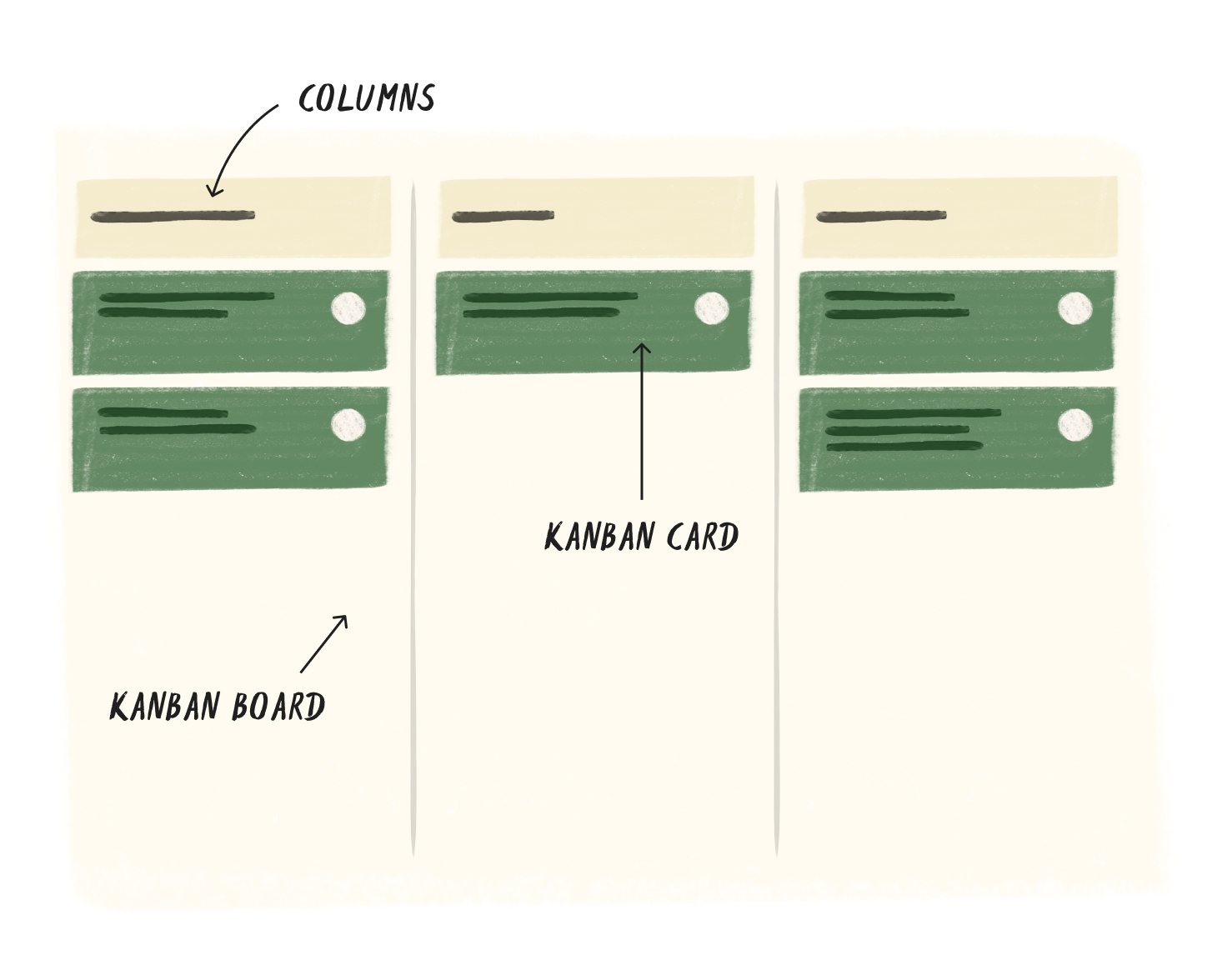
My super simple example
Take my really basic to-do list below. I have a few tasks and other than separating them by recurring and to-do tasks, I can't really see what I'm currently working on and what should be prioritized.
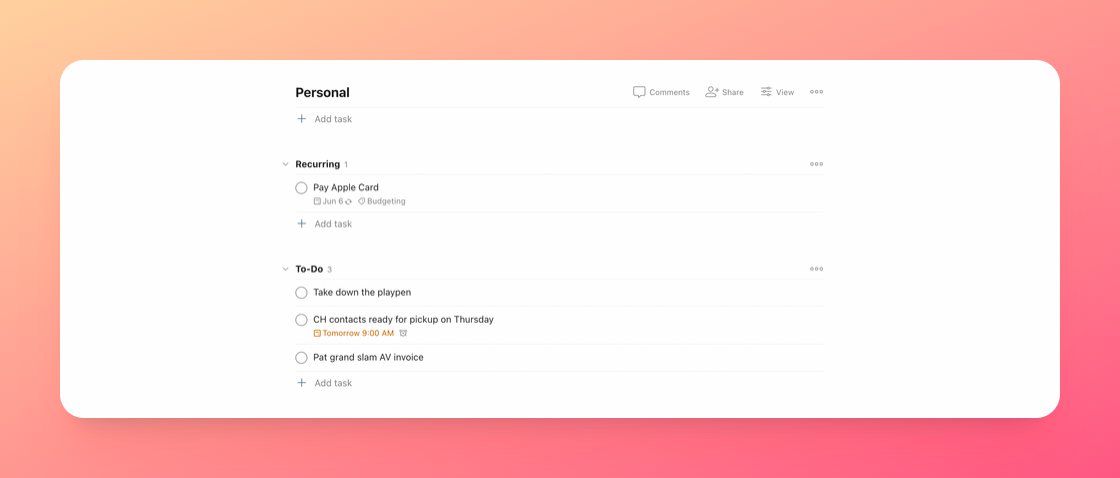
Enter the Kanban board. I continue to have the same tasks, but they are now organized into specific sections/columns. I can move the task I'm working on right now into the "Working On" columns and when I'm done, I can move it to the "Done" section.
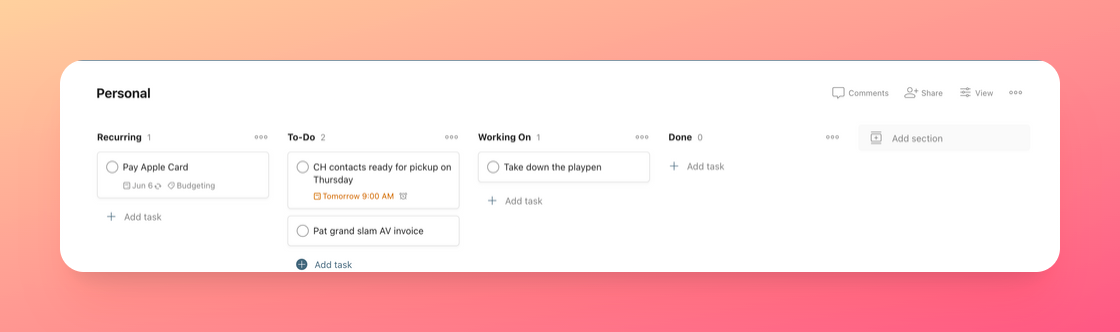
How this is helping me and why regular lists aren't helpful for me
I'll admit this is a simple example and in practice, I probably have 20+ items on my to-do list. However, the "Working On" column helps me stay focused on what needs to be done right now. If I find myself working on too many things at once, I can see it and adjust as necessary.
These are all things I could not do with Apple Reminders. Reminders was a great app to capture items but it wasn't helping me actually do the things I captured. The result was a list of 30+ items on my list and none of them got done.
Why I ended up paying for the subscription
In general, I'm not a fan of subscriptions. I miss the times of being able to pay once to own a product. But in the week that I've switched back to Todoist, the subscription has already been well worth it. I feel like I've accomplished more, and forgotten less. The ease with which I can capture, update and see what I'm working on has provided a sense of accomplishment that I've been lacking for quite some time.
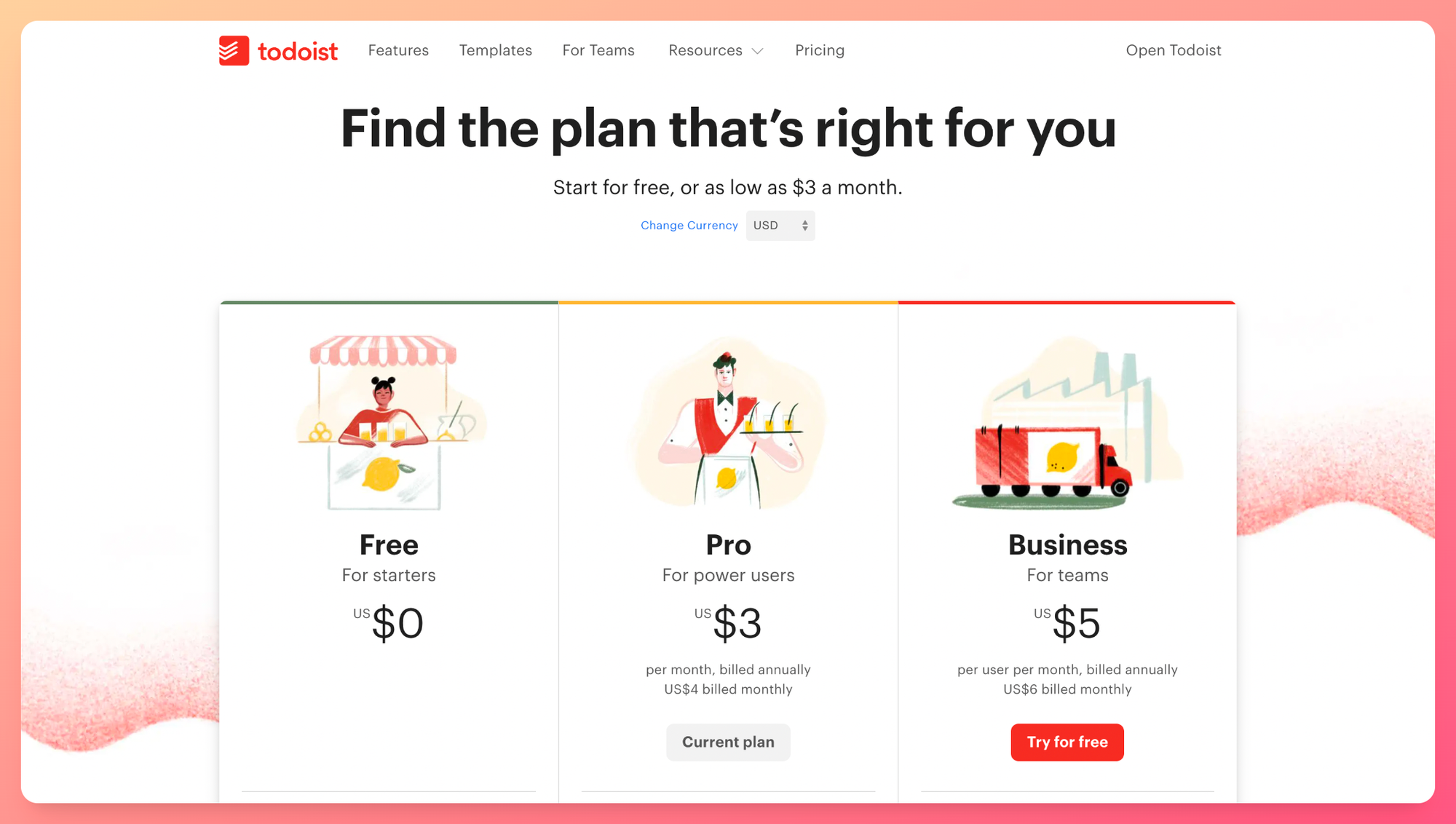
Todoist integrates with a lot of the apps I currently used and more. This means my workflow is not really impacted and in fact, it's made capturing and organizing my tasks much easier because I can do so from apps outside Todoist.
It has the potential to replace Linear as my project management tool (at home). In my prior Linear post, I talked about how helpful issue-tracking software was to help me manage my home projects. These include things that need to be done around the house that include multiple tasks (e.g. house repairs and upgrades, appointments that require us to prepare lots of documents and applications). I'll admit that the app is a bit overkill for our situation, but it had the features and functions I needed to keep those things organized. Boards, comments, tagging, labels. All those features are now in Todoist.
I feel like I've seen this before...
You might have. If you're in consulting or software development, Kanban boards are very common, especially if you're using the agile project management method. Not going into agile here (I get enough of it at work).
There's also a super hilarious bit in HBO's Silicon Valley. Clip down below if you want to watch/rewatch. 😂
Let's see how this goes
Like many tools, it's not about the features but how you use those features to get stuff done. I'll be trying my best to focus on using the tool and not the cool things it can do.
To follow how things are going, follow me on Twitter @itschrishuerta or subscribe to the newsletter!